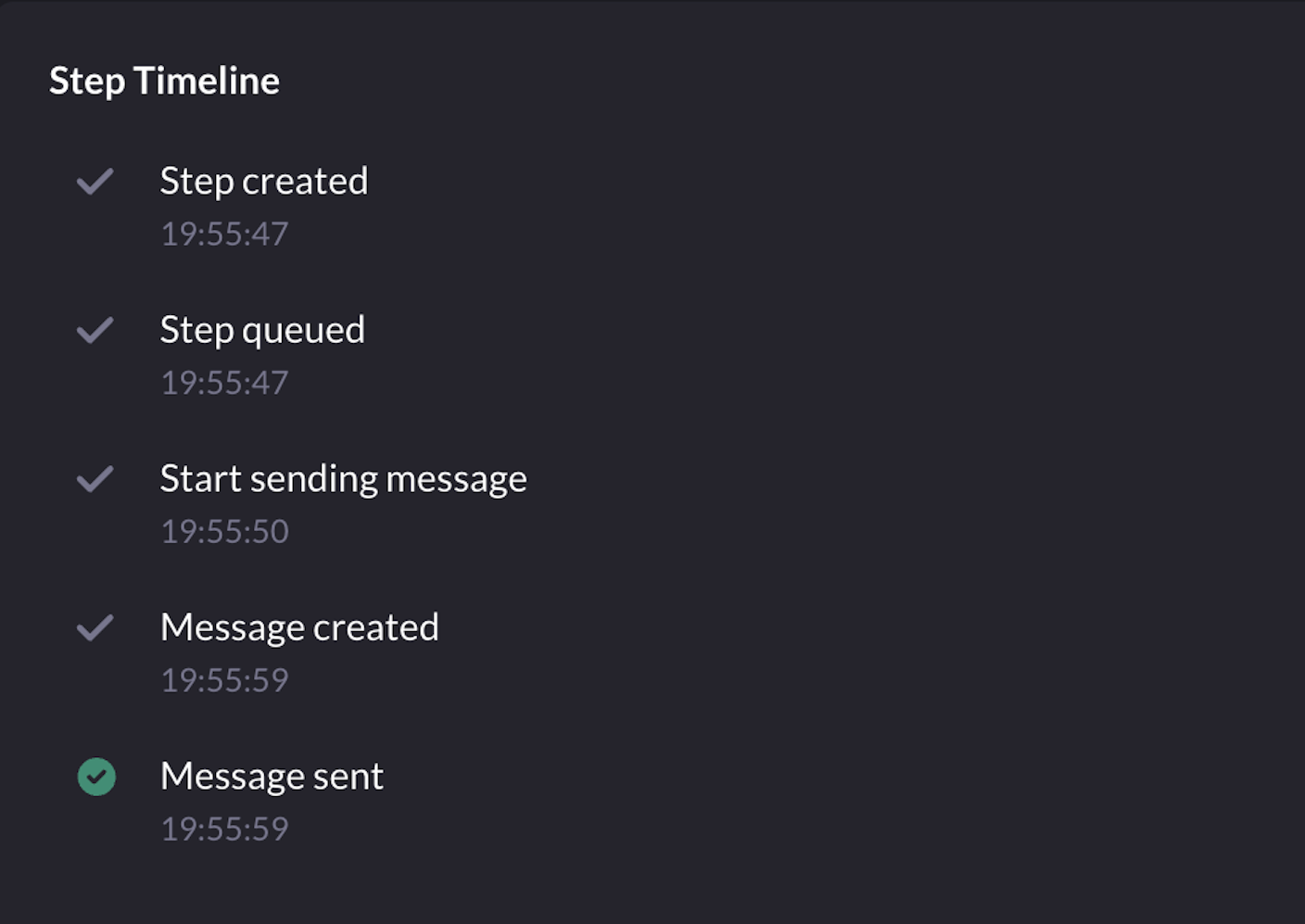| PENDING | This status is assigned to a job before it is added to the worker queue. It indicates that the job is waiting to be processed. |
| QUEUED | After the initial validation and just before adding a job to the worker queue, it is set to QUEUED. This status signifies that the job is ready for processing but is awaiting its turn in the queue. |
| RUNNING | When a job is picked up by a worker from the queue, its status is changed to RUNNING. This indicates that the job is currently being processed by a worker. |
| COMPLETED | Once a job has been successfully executed and processed, its status is changed to COMPLETED. This signifies that the job has been successfully completed. |
| FAILED | If a job encounters an issue during processing or execution, its status is changed to FAILED. This indicates that the job has not been successfully completed, and there may have been errors or problems during processing. |
| DELAYED | The DELAYED status is applied to specific types of jobs, such as digest or delay jobs, to indicate that they are delayed and not immediately processed. For digest jobs, it means that the digesting process is running or scheduled for a later time. For delay jobs, it signifies that the job is set to be executed at a specified delay time. |
| CANCELED | When a job is canceled for any reason, its status is set to CANCELED. This indicates that the job will not be processed further and is effectively removed from the processing queue. |
| MERGED | The MERGED status is assigned to events that are part of a digest. It indicates that an event will be merged into the digesting event. In a digesting process, there is typically a primary or initial event that serves as the digesting event, and subsequent events are merged into it. Instead of having a separate COMPLETED status for these merged events, they are marked as MERGED to indicate their specific role in the digesting process. |
| SKIPPED | The SKIPPED status is used in the context of backoff versions of digesting. In this scenario, the first event’s digesting is skipped, and the second event takes on the digesting role. The SKIPPED status is applied to the first event’s digesting, indicating that it was intentionally skipped in the digesting process. Subsequent events may be merged into the second event’s digesting process, as explained with the MERGED status. The SKIPPED status helps differentiate the skipped event from others in the digesting sequence. |