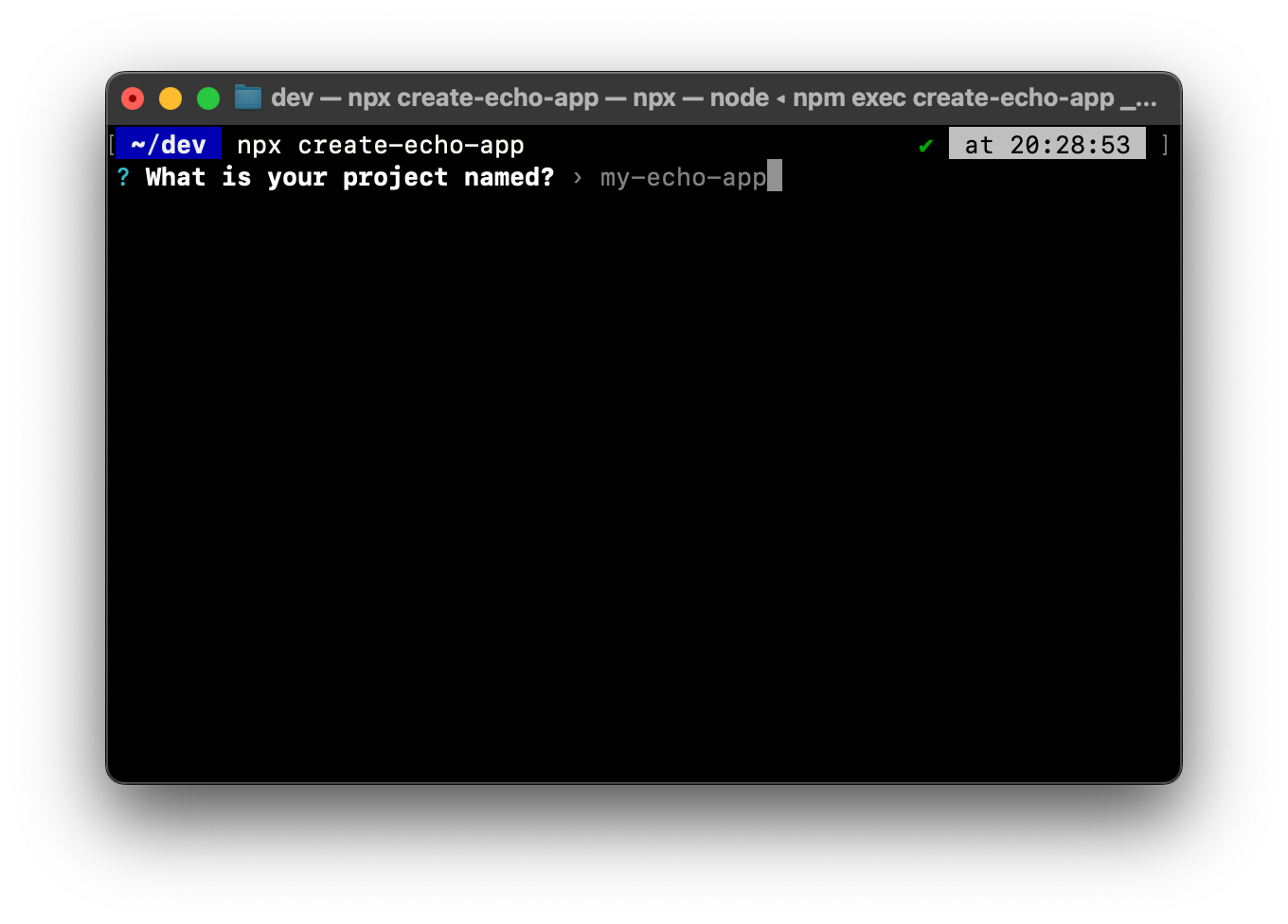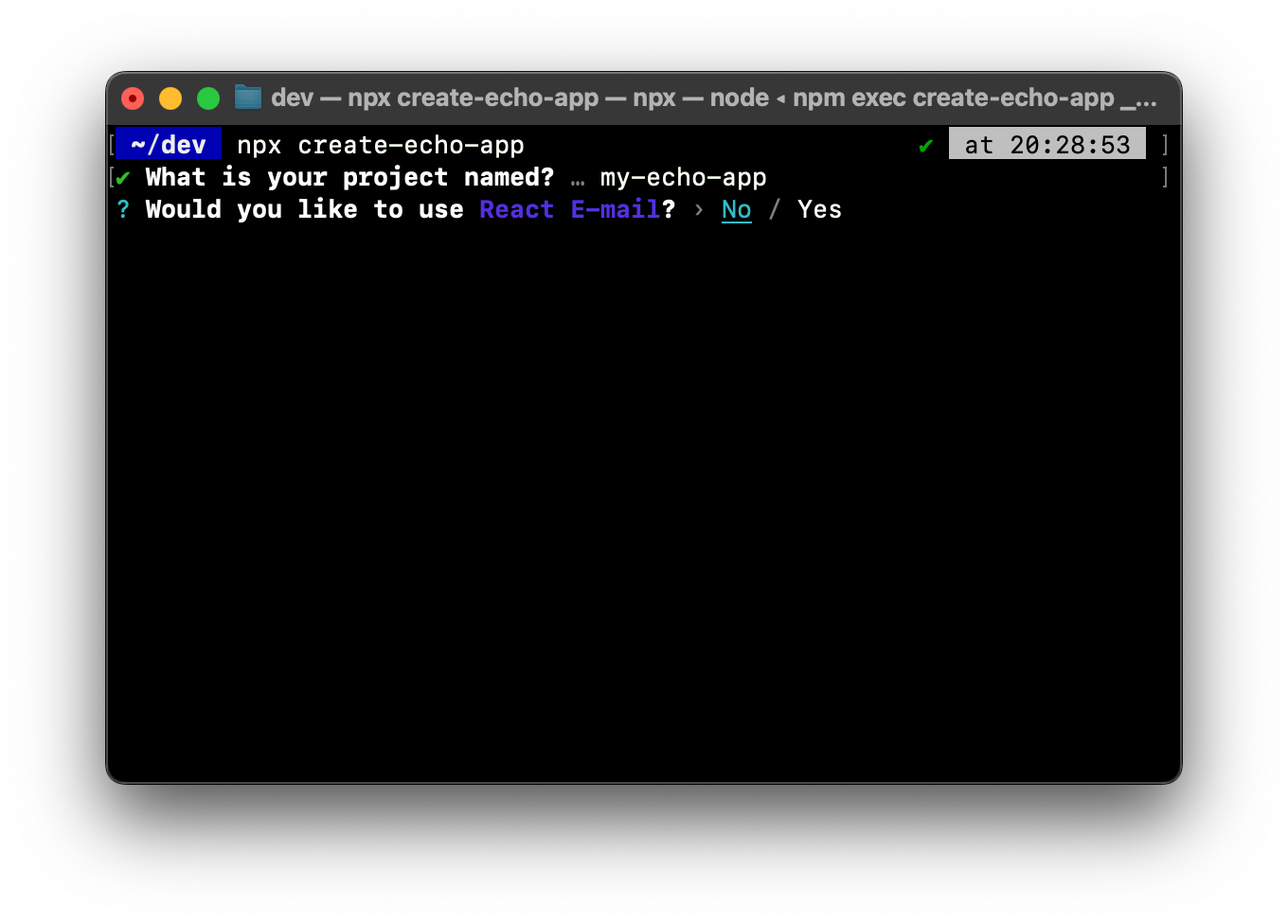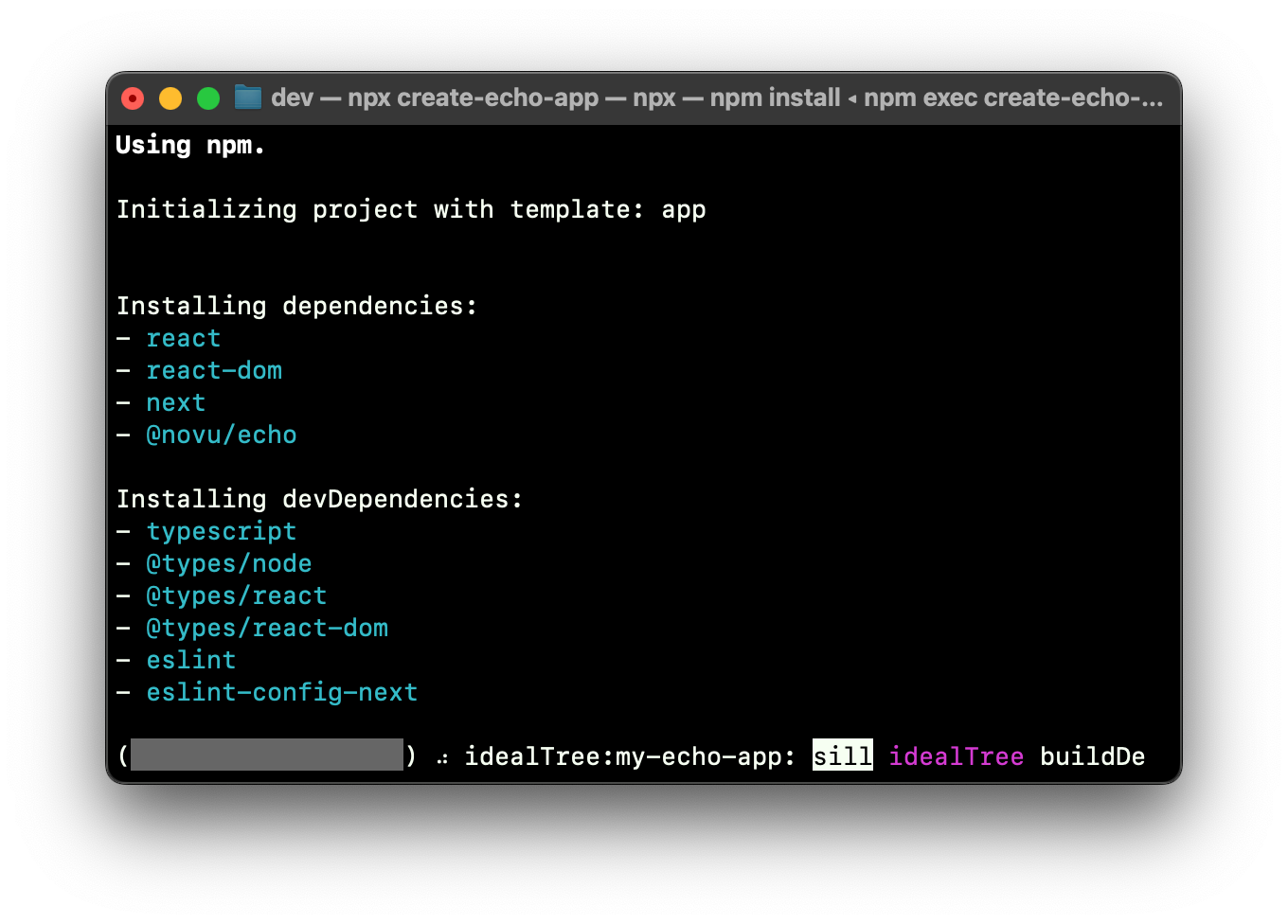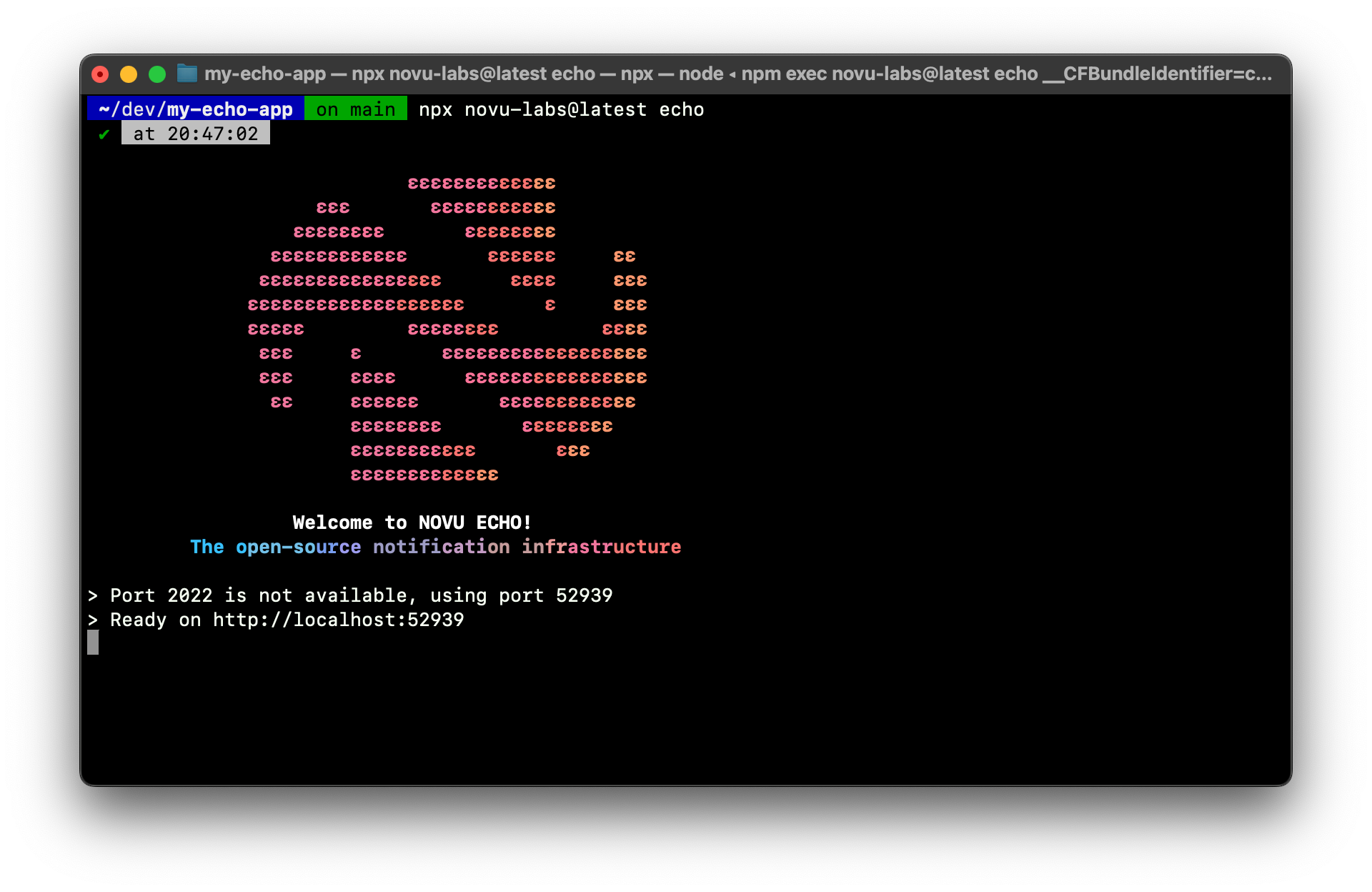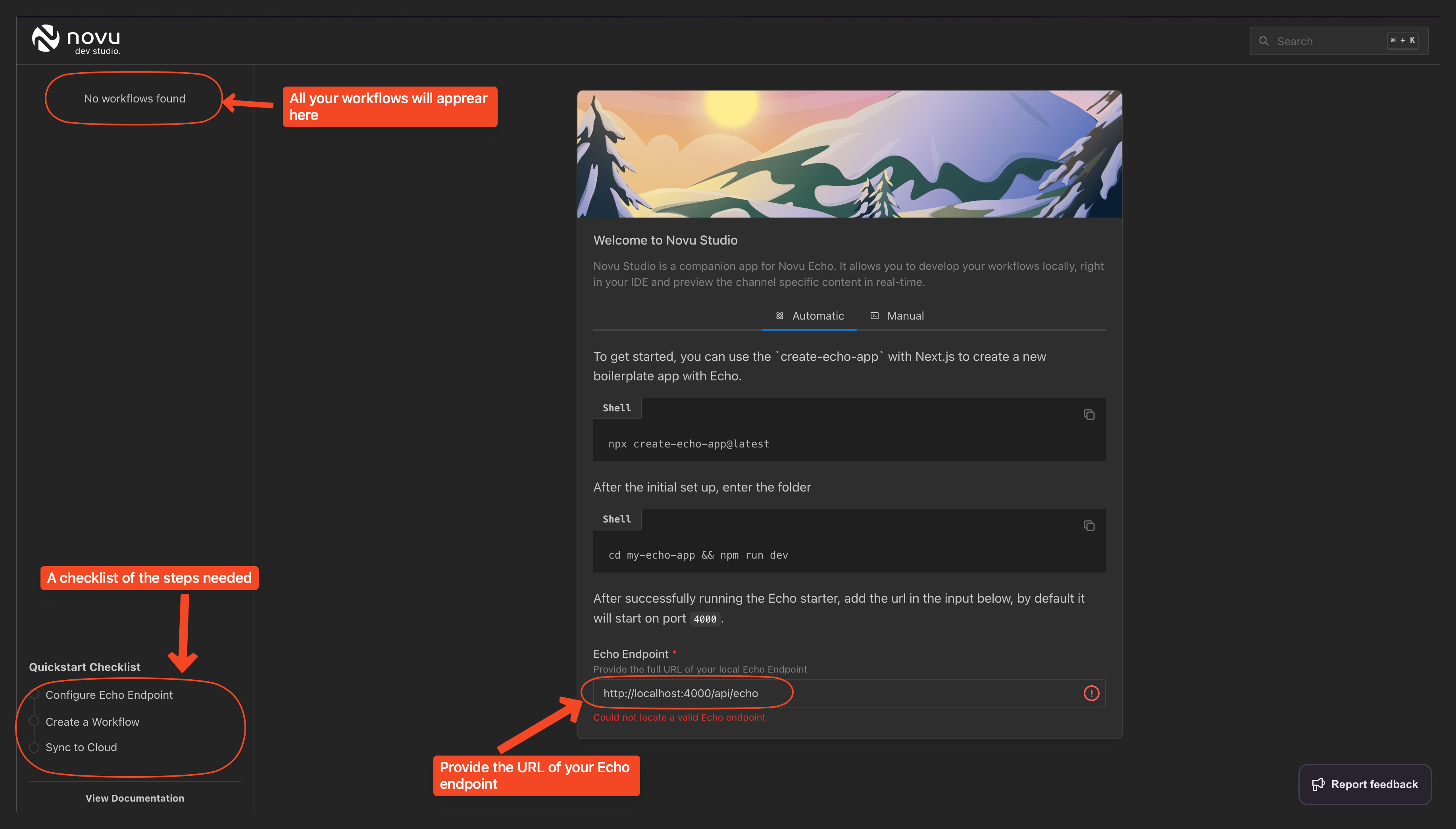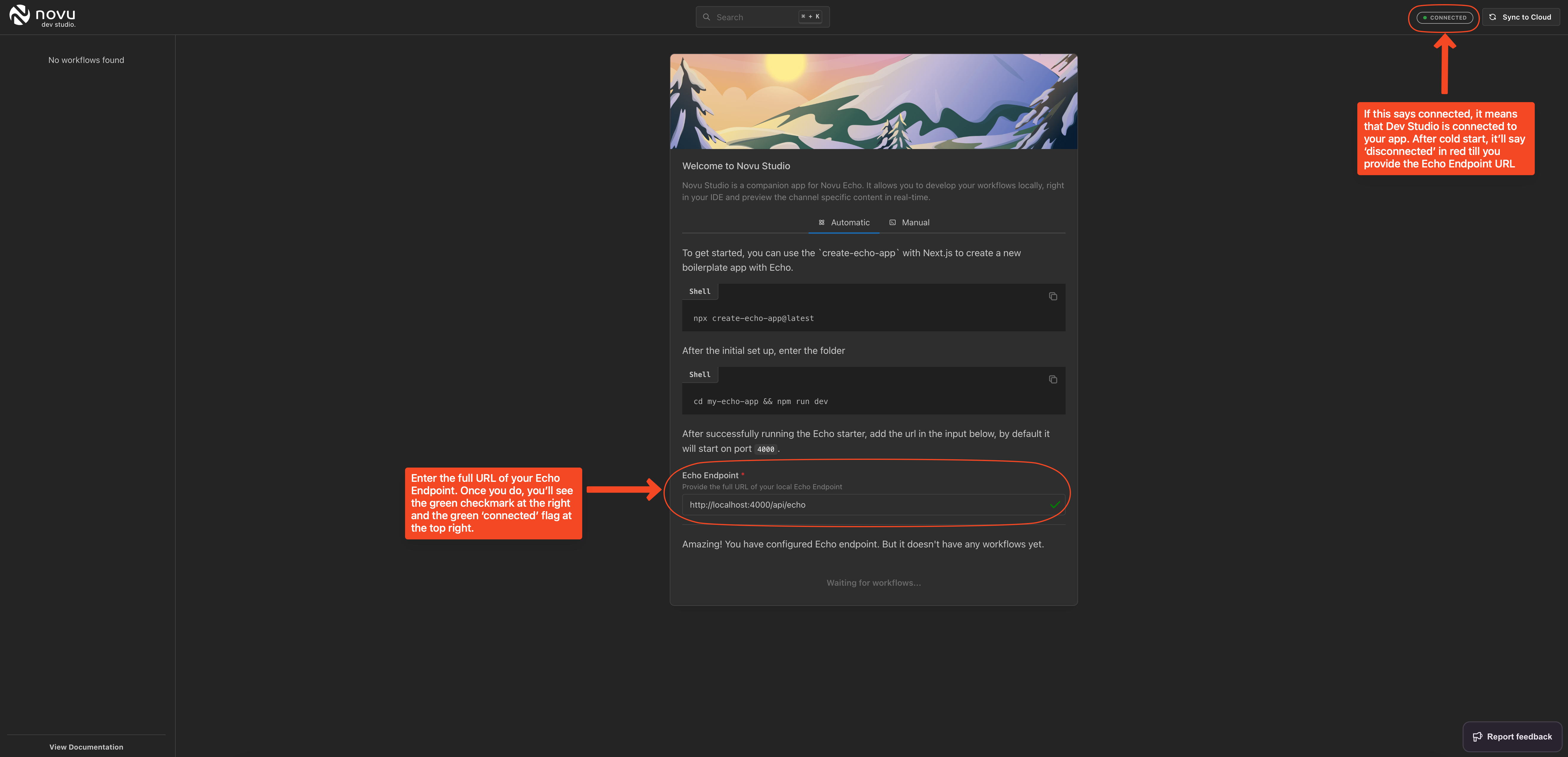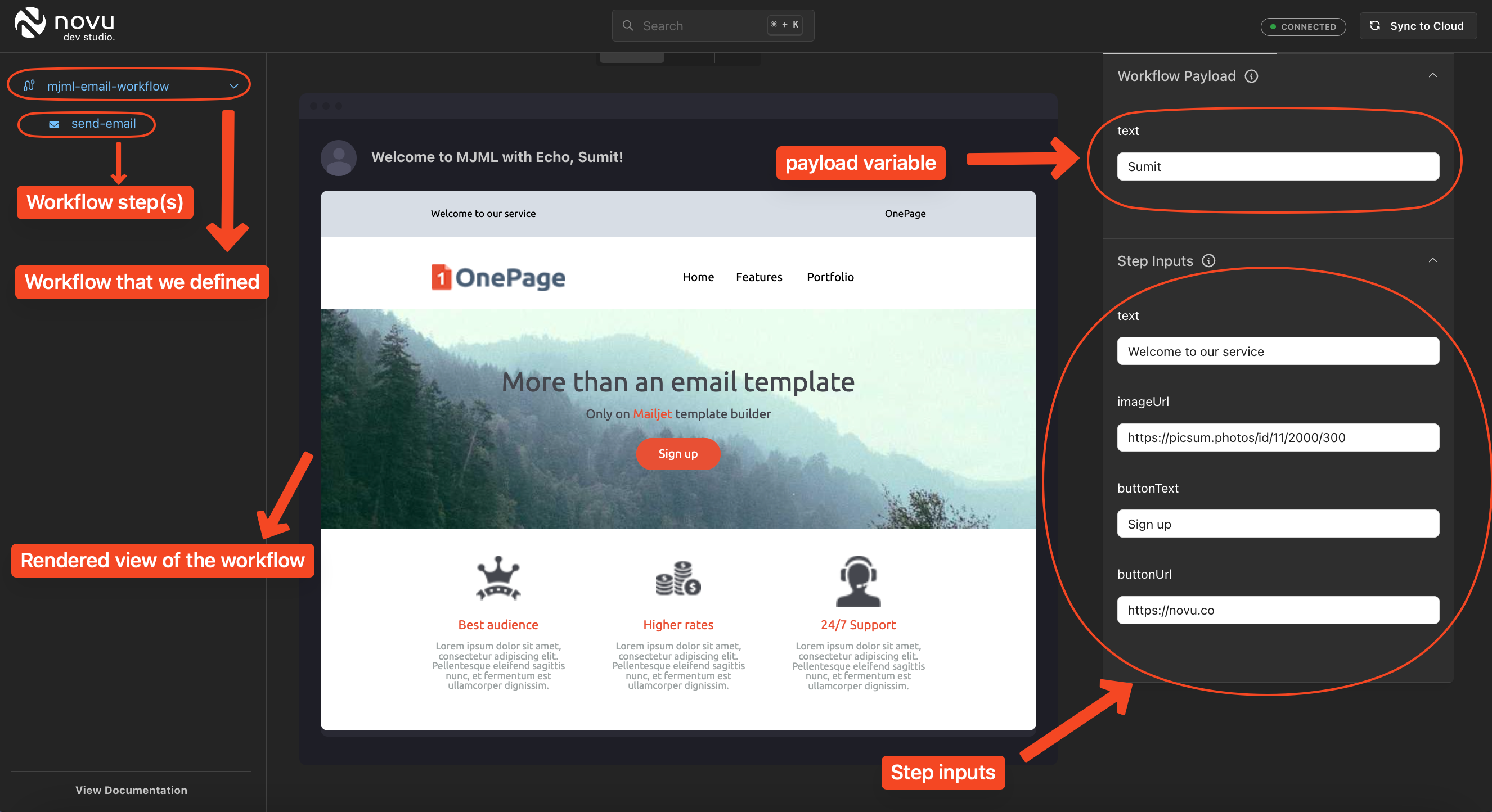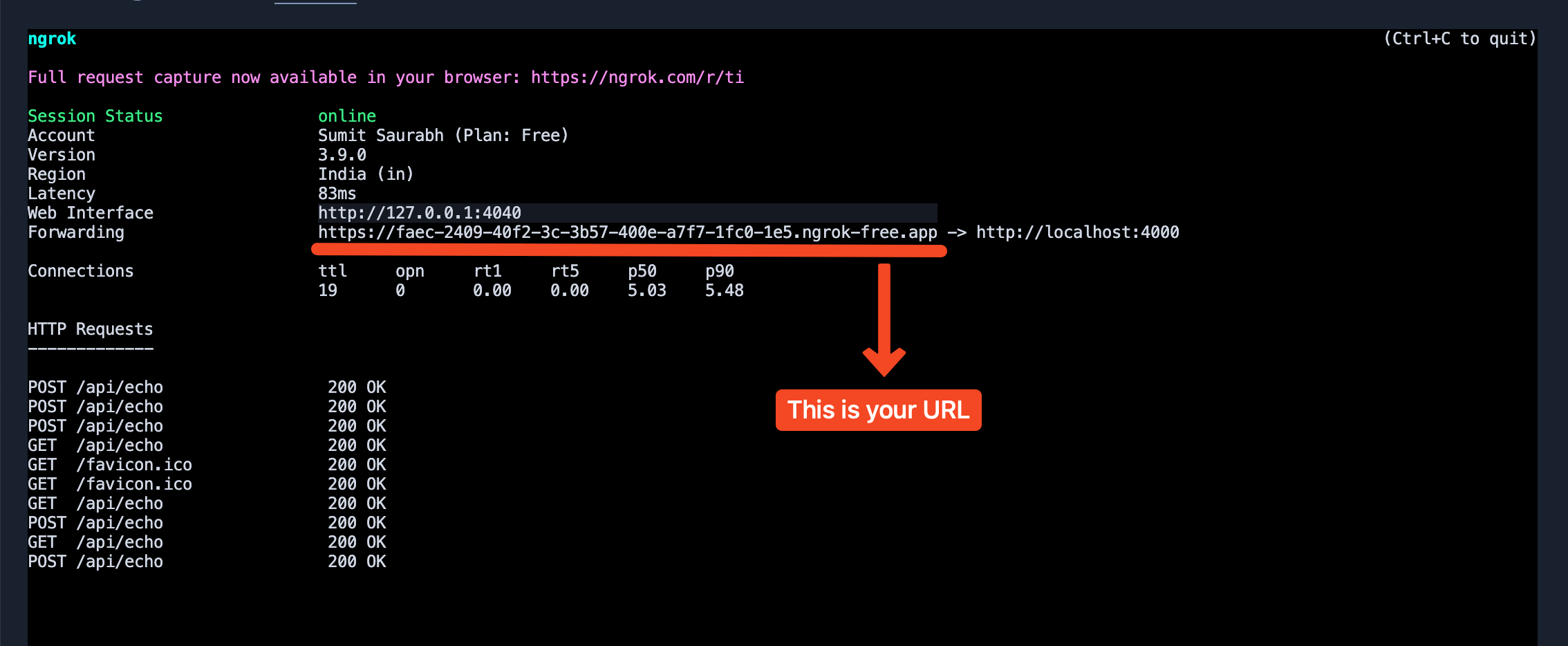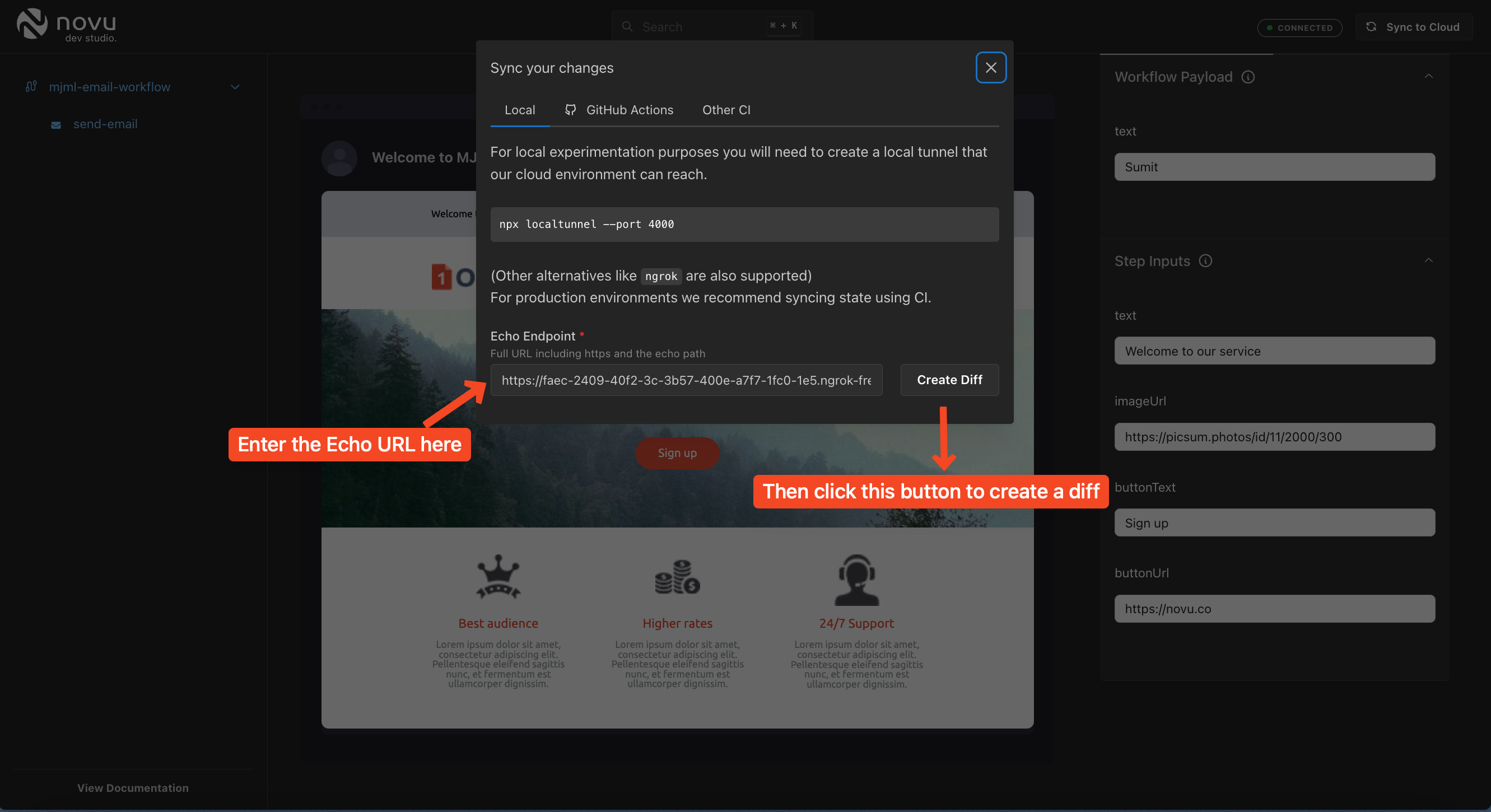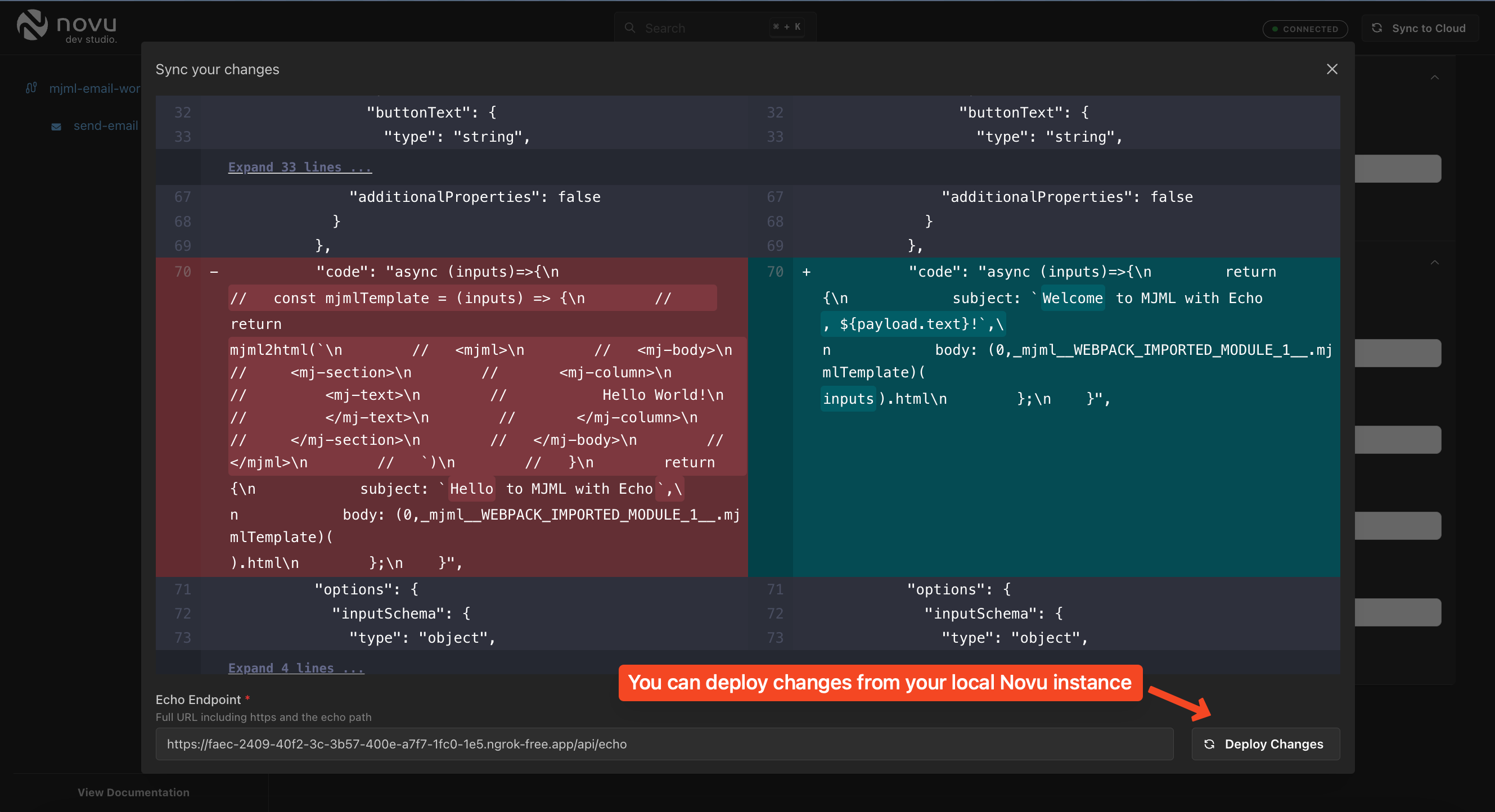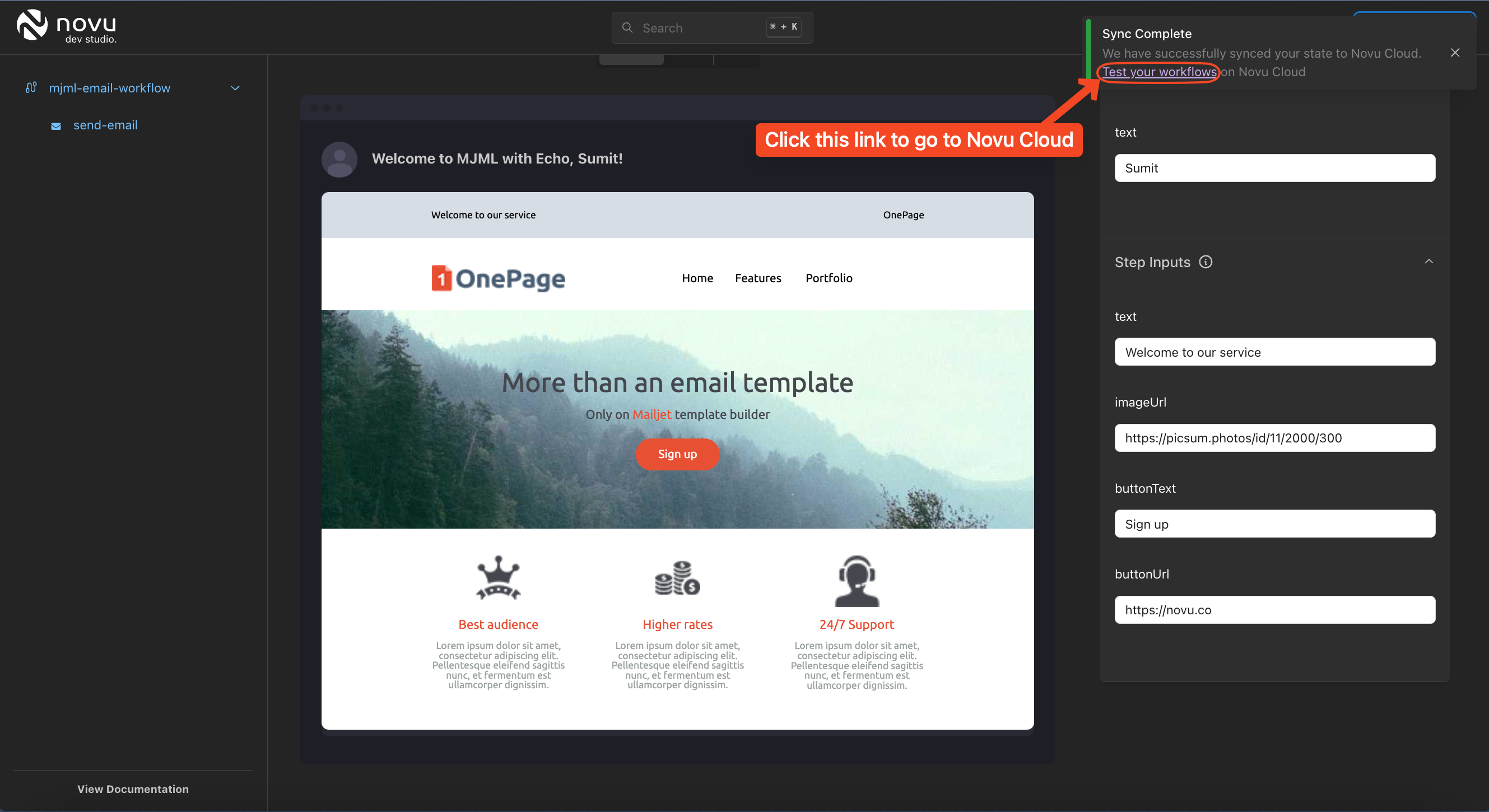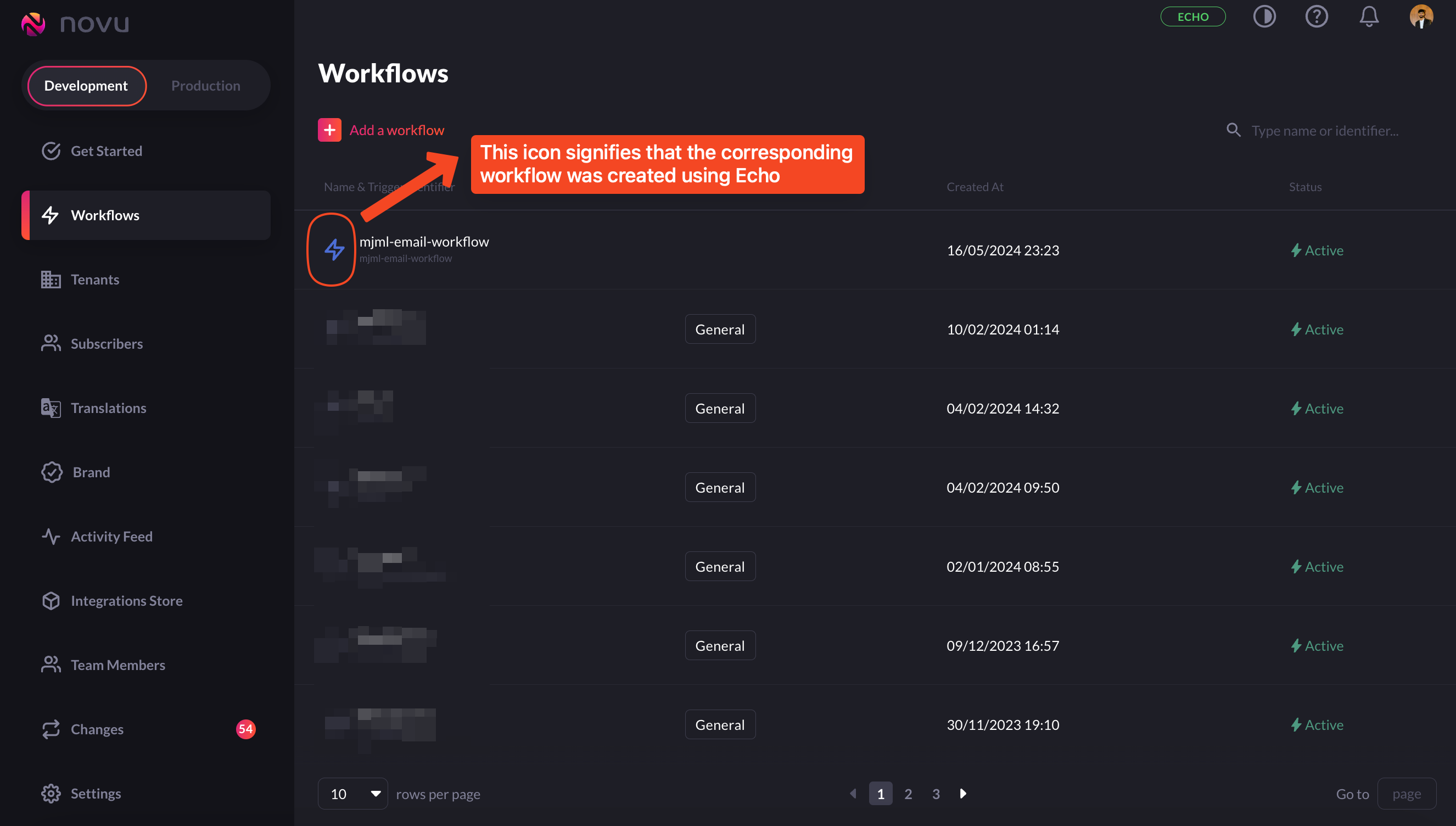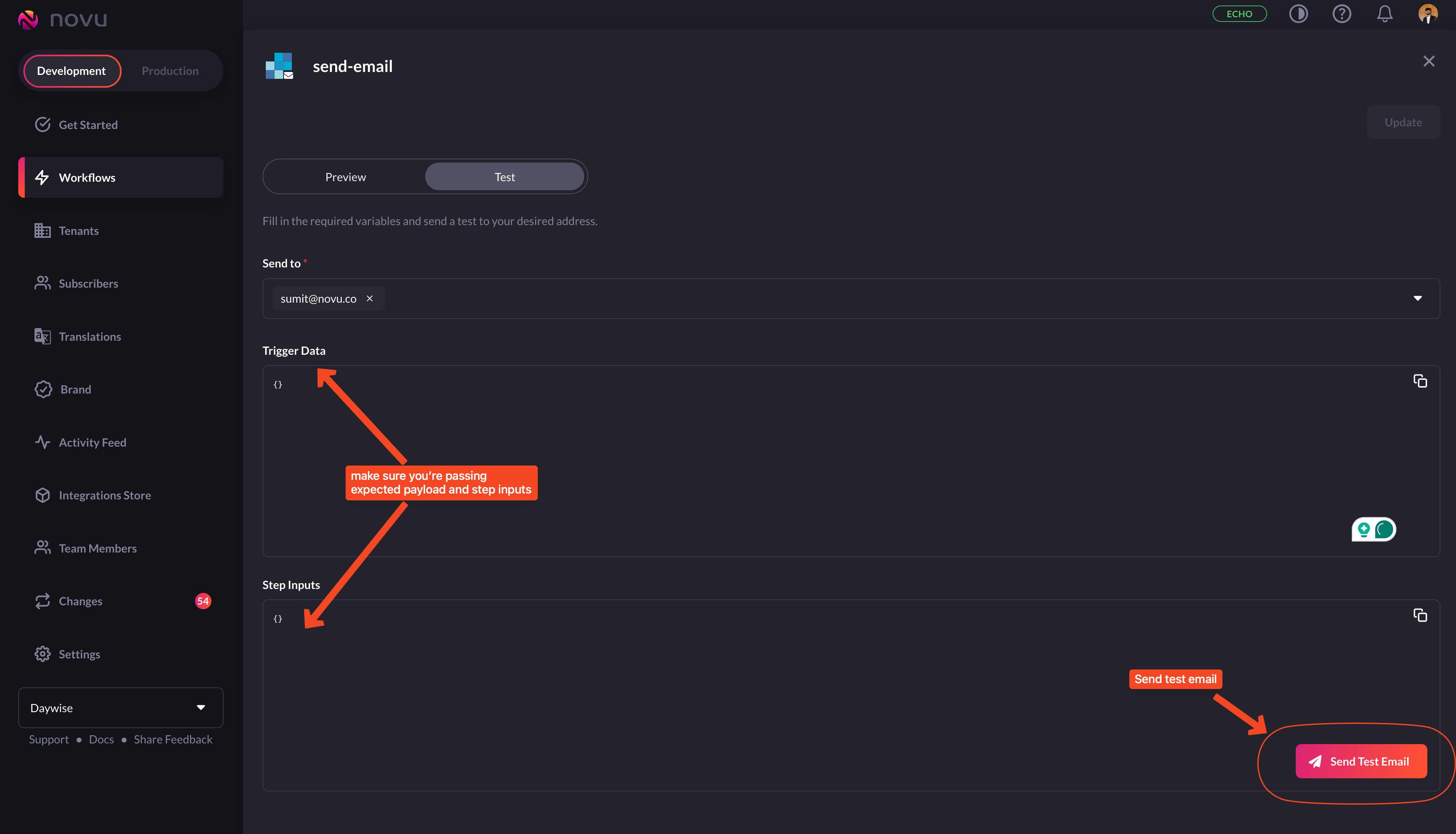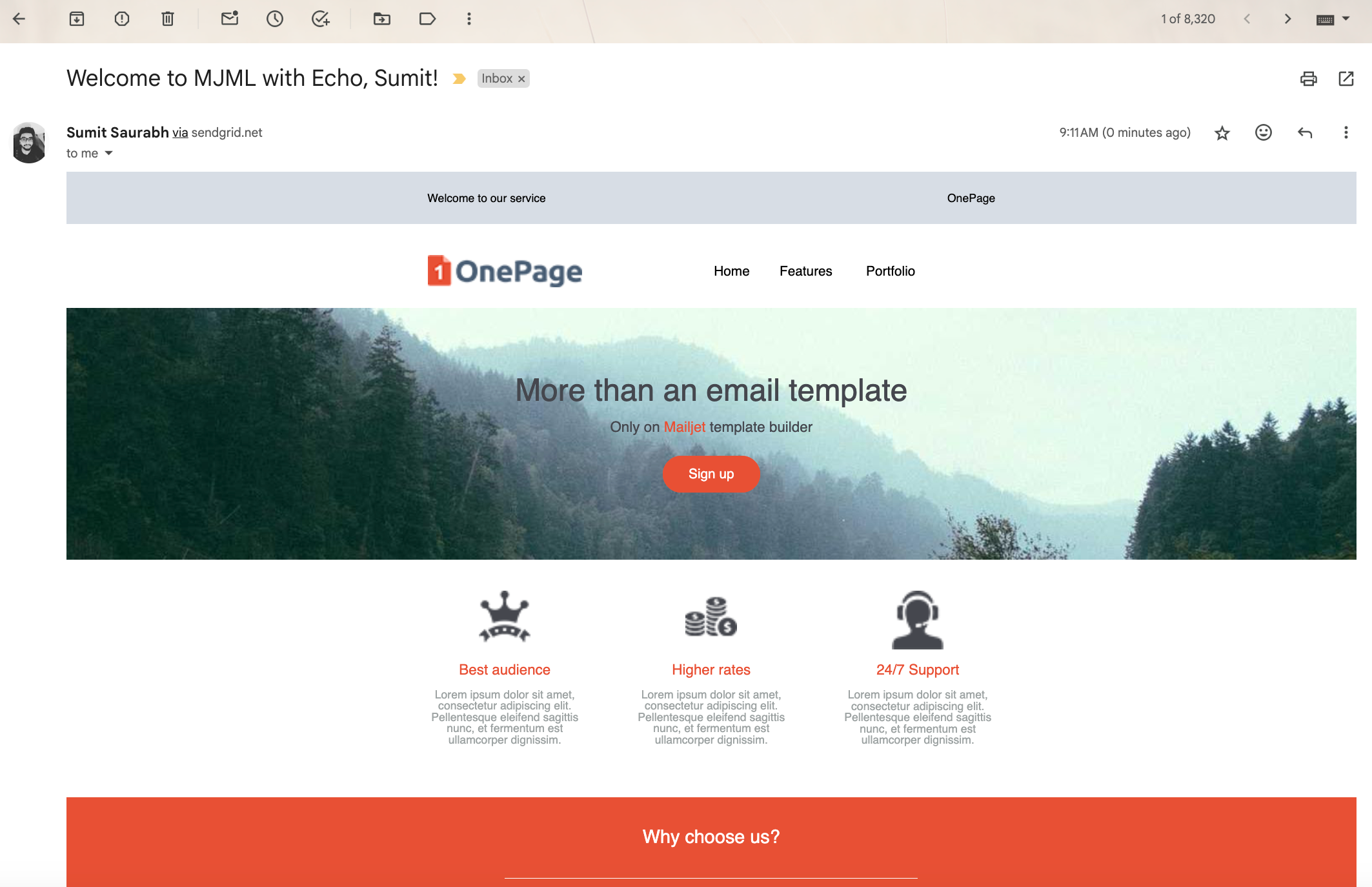Introduction
This guide will walk you through how to send notifications with MJML and Novu. You can check out the code for a sample demo app.
Pre-requisites
- A Novu account
- Node installed on your machine
- A working NextJS development environment
Get started with Novu Framework
Novu Framework is a “notifications as code” approach that enables developers to define workflows as functions and integrate them with their preferred libraries for email, SMS, and chat generation.
- To get started with Novu Framework, just run this command in your terminal, it’ll scaffold a new NextJS project with Novu Framework and we’ll be ready to roll!
npx novu init --secret-key=<YOUR_API_KEY>
- Once you execute this command, you’ll be asked to give your project a name. I’ll keep the default
my-novu-app but you can choose your own.
- You’ll then be asked if you want to use React-email or not. Since, we’ll be using MJML, I’m choosing the default ‘No’ option.
Choose if you want to install React email or not
- After this step, all the dependencies will be installed and you will be able to start using Novu Framework.
Let all the dependencies get installed
- Once this installation is complete, simply cd into the directory and start your app using the
npm run dev command, and your app will be served on localhost:4000
Make sure that the port 4000 isn’t already being used!
http://localhost:4000 and you can make changes to your app as you see fit. Let’s now move to the meaty stuff - using Novu Framework in a NextJS app and the magic of Dev Studio.
Echo Dev Studio
The Echo Dev Studio is a companion app to the Echo Client SDK. Its goal is to provide a local environment that lives near your code.
To launch the dev studio locally you can run: npx novu-labs@latest echo. The Dev Studio will be started by default on port 2022, and accessible via: http://localhost:2022
Echo Dev Studio runs on 'localhost:2022' by default. Here I’m already using port 2022 so it is starting on a different port but we recommend ensuring that port 2022 is free
Echo Dev Studio on the first run
Echo endpoint at the bottom. Novu Echo requires
a single HTTP endpoint (/api/echo or similar) to be exposed by your application.
This endpoint is used to receive events from our Worker Engine. We have more on Novu
endpoint in our docs.
You can view the Echo Endpoint as a webhook endpoint that Novu will call when
it needs to retrieve contextual information for a given subscriber and
notification.
http://localhost:4000/api/echo
Once you do, you’ll see a green checkmark alongside the URL input box and a green
connected highlight at the top right corner.
Installing and configuring MJML
Integrating MJML with Novu in our NextJS app is quite straightforward, with just one small caveat. Following are the steps to get it installed and configured:
- Simply run the following command to install it like any other npm package:
Once installed, you need to keep in mind that, MJML doesn’t play very nice
with newer web technologies such as Next.js that we’re using today. In order
to overcome some hurdles, we need to use the require statement when
importing MJML in our files, such as when defining the template.
- To write an email template, you can look over some of the examples in the MJML documentation to get inspiration from. In our case, this is the template:
// notice the use of require statement here:
const mjml2html = require("mjml");
export const mjmlTemplate = (inputs: Inputs) => {
const { text, buttonText, imageUrl, buttonUrl } = inputs;
return mjml2html(`
<mjml>
<mj-body background-color="#d7dde5">
<mj-section full-width="full-width">
<mj-column width="66.66666666666666%" vertical-align="middle">
<mj-text align="left" font-size="11px" padding-bottom="0px" padding-top="0"><span style="font-size: 11px">${text}</span></mj-text>
</mj-column>
<mj-column width="33.33333333333333%" vertical-align="middle">
<mj-text align="right" font-size="11px" padding-bottom="0px" padding-top="0"><span style="font-size: 11px"><a href="${buttonUrl}" style="text-decoration: none; color: inherit;">OnePage</a></span></mj-text>
</mj-column>
</mj-section>
<mj-section background-color="#ffffff" full-width="full-width">
<mj-column width="33.33333333333333%" vertical-align="middle">
<mj-image src="http://191n.mj.am/img/191n/1t/hx.png" alt="OnePage" padding-bottom="0px" padding-top="10px"></mj-image>
</mj-column>
<mj-column width="66.66666666666666%" vertical-align="middle">
<mj-text align="center" padding-bottom="0px" padding-top="10px"><a href="${buttonUrl}" style="text-decoration: none; color: inherit;">Home</a>        <a href="${buttonUrl}" style="text-decoration: none; color: inherit;">Features</a>        
<a href="${buttonUrl}" style="text-decoration: none; color: inherit;">Portfolio</a>
</mj-text>
</mj-column>
</mj-section>
<mj-section background-url="${imageUrl}" vertical-align="middle" background-size="cover" full-width="full-width" background-repeat="no-repeat">
<mj-column width="100%" vertical-align="middle">
<mj-text align="center" font-size="14px" color="#45474e" padding-bottom="10px" padding-top="45px"><span style="font-size: 30px; line-height: 30px;">More than an email template</span><br /><br />Only on <span style="color: #e85034">Mailjet</span> template builder</mj-text>
<mj-button align="center" background-color="#e85034" color="#fff" border-radius="24px" href="${buttonUrl}" font-family="Ubuntu, Helvetica, Arial, sans-serif, Helvetica, Arial, sans-serif" padding-bottom="45px" padding-top="10px">${buttonText}</mj-button>
</mj-column>
</mj-section>
<mj-section background-color="#ffffff" vertical-align="top" full-width="full-width">
<mj-column vertical-align="top" width="33.33333333333333%">
<mj-image src="http://191n.mj.am/img/191n/1t/hs.png" alt="" width="50px"></mj-image>
<mj-text align="center" color="#9da3a3" font-size="11px" padding-bottom="30px"><span style="font-size: 14px; color: #e85034">Best audience</span><br /><br />Lorem ipsum dolor sit amet, consectetur adipiscing elit. Pellentesque eleifend sagittis nunc, et fermentum est ullamcorper dignissim.</mj-text>
</mj-column>
<mj-column vertical-align="top" width="33.33333333333333%">
<mj-image src="http://191n.mj.am/img/191n/1t/hm.png" alt="" width="50px"></mj-image>
<mj-text align="center" color="#9da3a3" font-size="11px" padding-bottom="30px"><span style="font-size: 14px; color: #e85034">Higher rates</span><br /><br />Lorem ipsum dolor sit amet, consectetur adipiscing elit. Pellentesque eleifend sagittis nunc, et fermentum est ullamcorper dignissim.</mj-text>
</mj-column>
<mj-column vertical-align="top" width="33.33333333333333%">
<mj-image src="http://191n.mj.am/img/191n/1t/hl.png" alt="" width="50px"></mj-image>
<mj-text align="center" color="#9da3a3" font-size="11px" padding-bottom="30px" padding-top="3px"><span style="font-size: 14px; color: #e85034">24/7 Support</span><br /><br />Lorem ipsum dolor sit amet, consectetur adipiscing elit. Pellentesque eleifend sagittis nunc, et fermentum est ullamcorper dignissim.</mj-text>
</mj-column>
</mj-section>
<mj-section background-color="#e85034" vertical-align="middle" full-width="full-width">
<mj-column width="100%" vertical-align="middle">
<mj-text align="center" color="#ffffff" font-size="18px" padding-bottom="10px">Why choose us?</mj-text>
<mj-divider border-color="#fff" border-style="solid" border-width="1px" padding-left="100px" padding-right="100px" padding-bottom="20px" padding-top="20px"></mj-divider>
<mj-text align="center" color="#f8d5d1" font-size="11px" padding-bottom="25px">Lorem ipsum dolor sit amet, consectetur adipiscing elit, sed do eiusmod tempor incididunt ut labore et dolore magna aliqua. Ut enim ad minim veniam, quis nostrud exercitation ullamco laboris. Lorem ipsum dolor sit amet, consectetur adipiscing
elit, sed do eiusmod tempor incididunt ut labore et dolore magna aliqua. Ut enim ad minim veniam, quis nostrud exercitation ullamco laboris.</mj-text>
</mj-column>
</mj-section>
<mj-section vertical-align="middle" background-color="#ffffff" full-width="full-width">
<mj-column width="50%" vertical-align="middle">
<mj-image src="http://191n.mj.am/img/191n/1t/h2.jpg" alt="" padding-bottom="20px" padding-top="20px"></mj-image>
</mj-column>
<mj-column width="50%" vertical-align="middle">
<mj-text align="left" color="#9da3a3" font-size="11px" padding-bottom="25px" padding-top="25px"><span style="font-weight: bold; font-size: 14px; color: #45474e">Great newsletter for the best company out there</span><br /><br />Lorem ipsum dolor sit amet, consectetur adipiscing elit, sed do eiusmod tempor incididunt ut labore et dolore magna
aliqua. Ut enim ad minim veniam.</mj-text>
<mj-button align="left" background-color="#e85034" color="#fff" border-radius="24px" font-size="11px" href="${buttonUrl}" font-family="Ubuntu, Helvetica, Arial, sans-serif, Helvetica, Arial, sans-serif" padding-bottom="45px" padding-top="10px">READ MORE</mj-button>
</mj-column>
</mj-section>
<mj-section full-width="full-width">
<mj-column width="100%" vertical-align="middle">
<mj-text align="center" font-size="11px" padding-bottom="0px" padding-top="0px">
<p style="font-size: 11px">
Please contact us if you have any questions.
</mj-text>
</mj-column>
</mj-section>
</mj-body>
</mjml>
`);
};
- And as final step, we need to define the workflow that uses the template defined above.
import { Client, workflow } from "@novu/framework";
import { mjmlTemplate } from "./mjml";
export const client = new Client({
apiKey: process.env.NOVU_SECRET_KEY,
strictAuthentication: process.env.NODE_ENV !== "development",
});
export const emailWorkflow = workflow('mjml-email-workflow', async ({ payload, step }) => {
await step.email('send-email', async (inputs) => {
return {
subject: `Welcome to MJML with Novu Framework, ${payload.text}!`,
body: mjmlTemplate(inputs).html,
};
}, {
controlSchema: {
type: 'object',
properties: {
text: { type: 'string', default: 'Welcome to our service' },
imageUrl: { type: 'string', default: 'https://picsum.photos/id/11/2000/300' },
buttonText: { type: 'string', default: 'Sign up' },
buttonUrl: { type: 'string', default: 'https://novu.co' },
},
additionalProperties: false,
} as const
});
}, {
payloadSchema: {
properties: {
text: { type: 'string', default: 'Sumit' },
},
additionalProperties: false,
}
});
Echo Dev Studio now picks up the workflow we just created
Sync to Cloud button.
Notice that in the Echo dev studio above, we’ve used payload as well as step inputs. Here’s how you can decide if you need either or both:
| Payload | Step Inputs |
|---|
| is used for dynamic content that changes from one notification to another based on events occurring in your system. | are used for static elements or predefined options that non-technical team members can modify without altering the codebase. |
| is controlled by developers and passed dynamically through the novu.trigger method. | are defined by developers but aremeant to be utilized and modified by non-technical peers. |
| Payload examples include User ID, Post ID, Comment, Order ID, 2FA token, etc., which are likely to change with each notification. | Step Inputs examples include the text of a button, whether a section should be shown, static text content, etc., which are generally static but configurable elements. |
| Payload modifications are made in the code by developers at the time of triggering a notification. | Step Inputs can be modified directly in the UI, offering a no-code solution for non-technical team members to make changes. |
| Payload data is passed during the novu.trigger method and is part of the dynamic data handling process within notification workflows. | Step Inputs are predefined in the workflow configuration and can be adjusted through the Echo Dev Studio, affecting how notifications are rendered without changing the workflow logic. |
npm run dev script in the project launches both the Bridge application and the tunnel solution. The tunnel URL shows up in the console output.
You can also use a tool like ngrok:
// using ngrok
ngrok http http://localhost:<YOUR_EDGE_PORT>
ngrok http http://localhost:4000
/api/novu or similar) you expose in your application for
handling Novu Framework requests is what you’d consider the Bridge URL.
This URL would be the endpoint within your application’s domain where Novu’s Worker Engine sends requests to fetch notification content or subscriber details dynamically. In our case, it is this: https://faec-2409-40f2-3c-3b57-400e-a7f7-1fc0-1e5.ngrok-free.app/api/echo
So, we’ll enter this Bridge URL:
Enter the Echo URL in the Dev Studio
Echo Dev Studio will create a diff for you
Testing our workflow
Once you’ve synced your changes in the previous step, you’ll see a notification that says ‘Sync complete’ and you can now go to Novu Cloud using the ‘Test your workflows’ link and trigger a notification.
Test your workflow will take you to Novu Cloud
You'll see the workflow created using Echo with the blue lightning bolt icon
Make sure that all the expected payload variables and step inputs are being
sent in their respective fields!
Enter the respective data and test your workflow
Workflow test email in my inbox
submit event fires:
Here’s a simple replication of the stipulated scenario:
"use client";
import { useState } from "react";
export default function Home() {
const [loading, setLoading] = useState(false);
const [text, setText] = useState("");
const [email, setEmail] = useState("");
const triggerWorkflow = async () => {
setLoading(true);
const response = await fetch("/api/users", {
method: "POST",
headers: {
"Content-Type": "application/json",
},
body: JSON.stringify({
text: text,
email: email,
}),
});
const result = await response.json();
setLoading(false);
console.log(result);
};
return (
<div>
<h1>MJML Email with Novu Framework</h1>
<input
placeholder="Enter customer name"
onChange={(e) => setText(e.target.value)}
value={text}
/>
<input
placeholder="Enter customer email"
onChange={(e) => setEmail(e.target.value)}
value={email}
/>
<button onClick={triggerWorkflow} disabled={loading}>
{loading ? "Sending..." : "Send Email"}
</button>
</div>
);
}
import { Novu } from "@novu/node";
const novu = new Novu("<Your Novu API Key>");
export async function POST(request: Request) {
const res = await request.json();
await novu.trigger("mjml-email-workflow", {
to: {
subscriberId: "novu-sub-two",
email: res.email,
},
payload: {
text: res.text,
},
});
console.log("triggered");
return Response.json({ success: true });
}